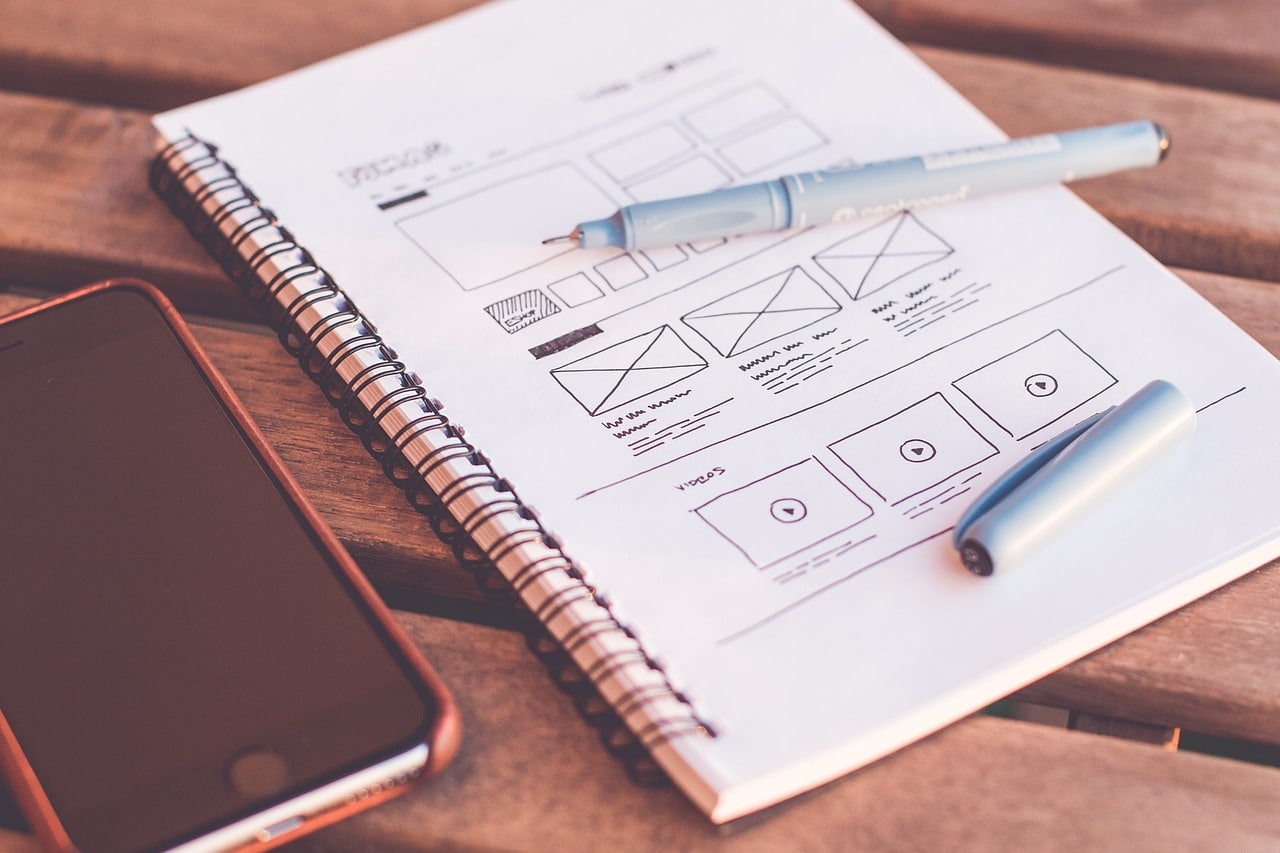The world of web design is teeming with jargon and terms that might be unfamiliar to those outside the industry. Among these terms, “wireframe” stands out as a fundamental concept, serving as the bedrock of any web design project. But what exactly is a wireframe? How does it fit into the broader context of web design? Allow our Atlanta web design agency to demystify the concept of wireframing and shed light on its importance in the web design process.
What is a Wireframe?
At its core, a wireframe is a visual representation or blueprint of a web page that showcases its skeletal framework. Think of it as the architectural blueprint of a building; while it doesn’t dive into intricate details or final design elements, it provides a clear layout of the structure.
Key Features of a Wireframe
- Simplicity: Wireframes are intentionally bare-boned. They usually employ simple shapes and placeholders to denote various elements like buttons, images, and blocks of text.
- Functionality Focus: The primary aim of a wireframe is to outline functionality rather than design. It offers a roadmap of how different elements will interact.
- Black and White: Typically, wireframes are black and white, eliminating any distractions associated with color or design intricacies.
Importance of Wireframing in Web Design
- Clarity of Purpose: Wireframing helps both designers and stakeholders visualize the structure and functionality of a webpage. It ensures that everyone is on the same page, reducing misunderstandings.
- Enhances Usability: At the wireframing stage, the focus is on user experience. It allows designers to structure content and navigation based on user needs.
- Cost and Time Efficient: Making changes to a wireframe is quicker and easier than altering a fully-designed mockup. It acts as a testing ground for ideas before significant resources are committed.
Types of Wireframes
- Low-Fidelity Wireframes: These are the most basic forms of wireframes, created rapidly and often hand-drawn. They provide a general idea of the layout without delving into details.
- High-Fidelity Wireframes: More detailed than their low-fidelity counterparts, these wireframes offer a clearer idea of the layout’s specifics, including potential spacing and element sizes.
- Interactive Wireframes: These are digital wireframes that can be interacted with, mimicking the user experience of the final product. They can be particularly useful in testing navigation and other key functionalities.
Steps to Create a Wireframe
- Research: Before sketching, it’s essential to understand user needs. This might involve user surveys, studying analytics, or other research methods.
- Sketching: Begin with hand-drawn sketches to lay out the basic structure of the page. It allows for rapid iterations and brainstorming.
- Details: Move to digital tools and start adding more details to your wireframe, refining the layout.
- Review: Regularly review the wireframe with stakeholders and potential users. Gather feedback and iterate.
- Prototyping: Once the wireframe is finalized, it can be used as a foundation for a prototype or a more detailed design mockup.
Tools for Wireframing
Numerous tools can aid in wireframe creation, ranging from pen and paper to sophisticated software. Some popular digital wireframing tools include:
- Sketch: A vector-based design tool ideal for creating high-fidelity wireframes.
- Balsamiq: Known for its drag-and-drop features, it mimics the experience of sketching on a notepad.
- Axure: A comprehensive tool that allows designers to create both wireframes and interactive prototypes.
Wireframes are an indispensable step in the web design journey, ensuring clarity, usability, and a foundation upon which beautiful designs can be built. They provide an avenue for designers to collaborate with stakeholders, eliminating potential hurdles and misunderstandings down the road. While they might seem rudimentary in their design, their value lies in their function: to serve as the guiding light leading to a well-structured, user-friendly website. Like the framework of a building ensuring its stability, a wireframe ensures the stability and functionality of web design.
Interested in having a website designed and developed for your local business, contact our Black-owned digital marketing agency today.